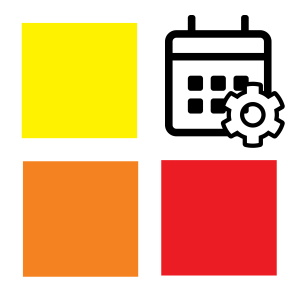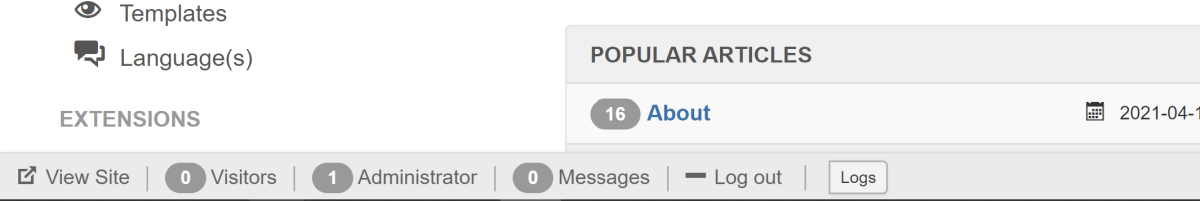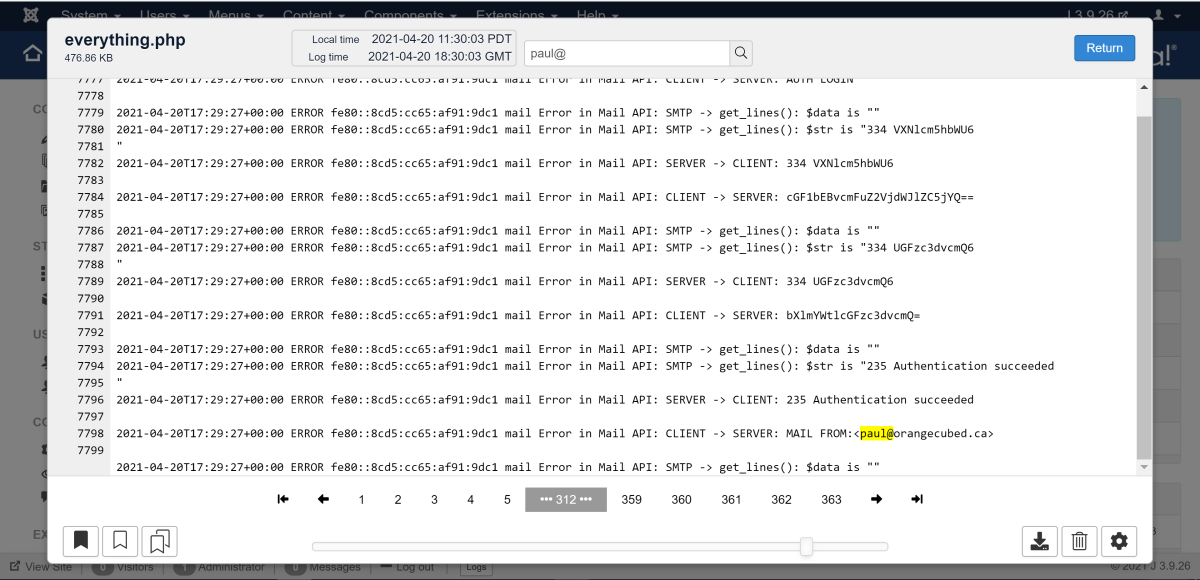A log viewer for the Joomla! Administrator.
M
P
Use this admin-only module to get a listing of log files in the logs folder for your site. View each file line-by-line, or use the Search to find specific words. No file size restrictions! Open files of any size!