Quickly switch between editors in the Joomla Administrator.
Switch Editor
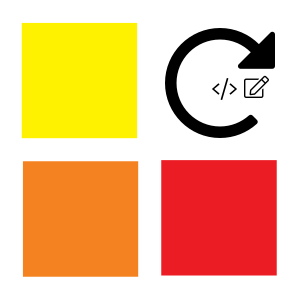
- Free Price
When editing an article in the Joomla Administrator, do you ever have to change fro TinyMCE to Code Mirror, and back again? You have to exit your article form, go to your User Profile, change your default editor and save, then go back to your article.
By adding this extension, you can display a dropdown in the administrator status bar. Select the editor to change to in the dropdown and refresh the page. Voila! Your content now appears in your selected editor. Save time and have fun!
Works with all Joomla editors.
A reincarnation of the original Switch Editor from way back when. Credits to Anything Digital.
Instructions
The installation automatically configures the module and plugin. If for some reason the Select Editor dropdown does not appear in the bottom left corner of the Administrator, like in this image:

you can manually enable it with the following steps:
- In Extensions -> Plugins, ensure the plugin System - O3 Switch Editor is enabled.
- In Extensions -> Modules, set the Location dropdown (the first dropdown) to Administrator.
- Ensure the administration module O3 Switch Editor is in the list. If not, then click the New button, and click the link for O3 Switch Editor.
- Ensure the module is published.
- Ensure the module is assigned to the 'status' position, or choose a different position more to your liking.
- Save the module to ensure the parameters are written to the database.
